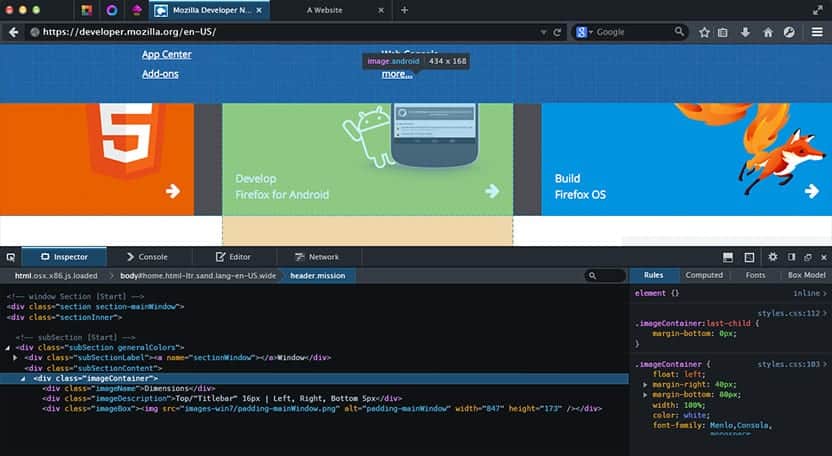The new Firefox Developer Edition is not only aimed at for the developers but for privacy concerned users too, Mozilla has added various shortcuts and ease of access in this new version. What’s new in the Firefox Developer Edition A very pleasent new dark theme running through the browser which fits in with the darker looking creative app development tools. Previously available tools which were to be installed using addons are now available inbuilt with additional two latest features added “Valence and WebIDE”. Valence enables you to debug your app on different browsers and devices including that on the Chrome on Android and Safari on iOS. WebIDE allows you to develop, deploy and debug Web apps directly in your browser, or on a Firefox OS device. It also lets you create a new Firefox OS app from a template, or open up the code of an existing app.
More under the Firefox Developer edition
JavaScript Debugger Network Monitor Style Editor Web Console Page Inspector Web Audio Editor
Aimed at Privacy Concerned users The new Mozilla Firefox Developer Edition comes with “Forget the last” button featured in its header toolbar which enables a user to clear entire history and cookies in just a click, just select the time period for which you want to wipe the history and cookies for, Five minutes, two hours, 24 hours and click forget. DuckDuckGo is set as a featured search engines, which emphasizes protecting searchers’ privacy and avoiding the “filter bubble” of personalized search results. Download this Edition of Mozilla here – https://www.mozilla.org/en-US/firefox/developer/