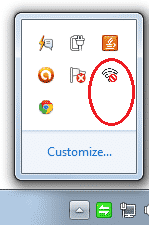computer main programs list. 3. Connectify will open up. Then click on Easy Set up Wizard to configure your WiFi Hotspot. 4. Easy Setup Wizard will run.Configure it as shown below. It is self explanatory.
Click on finish finally. Your WiFi Hotspot will be started automatically for the first time.
In the subsequent usage you can start/stop your WiFi Hotspot manually after invoking Connectify. Now I was ready with my WiFi Hotspot.Next step was to use it in my android phone which can be easily done and every android user knows it very well. :). I connected this wifi on my phone and happily started chatting on Facebook. But wait the expectation did not end here only. My roommate was all of a sudden shows his interest for doing Facebook on his lappy and I was about to die almost least beacuse of his expectation but more because of slow internet connection.I also did not wanted to disappoint him.So I allowed him to share this WiFi hotspot on his lappy and of-course as you can guess it should not help much or at all as connection was very slow. So I opened up his chrome browser and with very difficulty managed to download chrome user agent switcher and added to his browser. Steps are as follows:1. Open chrome user agent switcher.2. Click on add to chrome.It will be automatically added to browser.
Switch to Android mode.
Enjoy mobile version of facebook on your Laptop. 😉 This is how I fulfilled our expectations or must say our “Height of Expectations”. 🙂 By using User-agent Switcher/ Spoofer you can access mobile version of any website easily even when on slow internet connection. I have earlier experience of using mobile version of IRCTC site on my Laptop which is exceptionally fast even on slow internet connection. Unfortunately now you cant login to IRCTC mobile version site till 12’o clock in the morning as this is high rush time for Tatkal ticket booking and so IRCTC has disabled it for that time period but earlier it was possible. After 12’o clock you can always login and experience its speed on your Laptop after turning your browser to Android/ i phone mode.You can always switch back to your default browser mode which is left for you to explore. 🙂 For Firefox users also User agent switcher/ Spoofer is available.